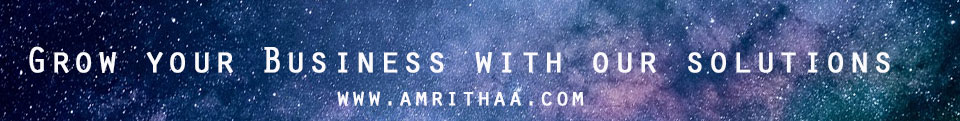Stands for “HyperText Transport Protocol Secure.” HTTPS is the same thing as HTTP, but uses a secure socket layer (SSL) for security purposes. Some examples of sites that use HTTPS include banking and investment websites, e-commerce websites, and most websites that require you to log in.
Websites that use the standard HTTP protocol transmit and receive data in an unsecured manner. This means it is possible for someone to eavesdrop on the data being transferred between the user and the Web server. While this is highly unlikely, it is not a comforting thought that someone might be capturing your credit card number or other personal information that you enter on a website. Therefore, secure websites use the HTTPS protocol to encrypt the data being sent back and forth with SSL encryption. If someone were to capture the data being transferred via HTTPS, it would be unrecognizable.
You can tell if a website is secure by viewing the URL in the address field of your Web browser. If the Web address starts with https://, you know you are accessing a secure website. Most browsers will also display a lock icon somewhere along the edge of the window to indicate the website you are currently visiting is secure. You can click the lock icon to view the secure certificate that authenticates the website.
So whenever you are asked to enter personal or financial information on a website, make sure that the URL starts with “https://” and that the lock icon appears in the window. Then you can be sure that the website is secure and any data you enter will only be recognized by your computer and the Web server.